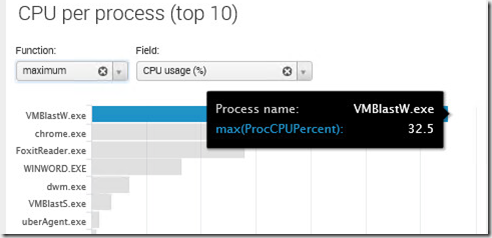Yesterday I released the first post of my protocol benchmarking stating that I would do a follow up in part two in regards to packet loss, scenarioes. Well I lied a bit… After some feedback to my email I decided to alter it a bit. Instead of looking at PCoIP vs Blast Extreme I decided to change it to Blast Extreme (TCP) vs Citrix ThinWire (TCP) since they are both TCP based protocols and might bave more in common then comparing UDP / TCP based protocols.
Important to remember thou, that Blast Extreme can also be configured to be used with UDP mode, it isn’t enabled by default and you need to change it using Group Policy by downloading the GP bundle from VMware.
Now the testing scenario is the same as in the previous post, https://msandbu.wordpress.com/2016/03/29/remote-protocols-benchmarking-citrix-vmware-and-rdppart-one-pcoip-vs-blast-extreme/
I’m starting with no added packet loss or latency. The latency is between 5 – 10 MS in the initial test. This is testing using Citrix XenDesktop 7.8 on 2012 R2 RDS, Same with VMware Horizon 7 and latest view clients on 2012 R2 RDS hosts. No special configuration what so ever, this is plain default settings.
AGAIN If you have any comments/feedback/changes please send them to [email protected]
Another detail is that only test the display protocol is certain scenarios and does not conclude which one is better then the other.
Citrix ThinWire
Bandwidth (95,9 MP) Maximum (449 KBPS Which was during the Youtube testing)
CPU Usage ctxgfx process (Maximum 18,5% CPU Utilization)
On Average the CPU usage of the process was only at about 7,8%
Memory usage BrokerAgent.exe (Maximum usage)
Memory usage ctxgfx.exe (Maximum usage)
As you can see the average amount of RAM usage for the Citrix processes during the session in total was about 358 MB
I also decided to rerun the Horizon View tests to see if there very any deviations in the test results from yesterday.
Pretty much the same results
VMware Blast Extreme
Bandwidth total 243 MB, With a maximum of 1.6 MBPS (Which is the same maximum usage I noticed yesterday as well)
CPU Maximum
CPU Average
RAM Average
RAM Maximum
RAM Totalt in services (245 MBS)
You can notice here that VMware uses alot less average RAM (about 100 MBS) per agent. Then Citrix does. Blast Extreme by default also uses more CPU% then ThinWire, this might be with the fact that is tries to maximize the bandwidth usage, which was especially noticeable on the Youtube part. Don’t pay to much attention to the CPU Maximum since this can also be a temporary spike in the agent.
Now after adjusting the maximum session bandwidth in the Group Policy for VMware Blast I managed to lower the CPU usage for the Blast endpoint. But from what I can see from the initial testing, ThinWire still does a better job chewing the data before moving it across the wire.
Stay tuned for part 3