When Citrix released Excalibur they also included a whole bunch of Powershell which allows you to run Powershell cmdlets to alter anything.
If you are inside the Studio console you can see that there is a PowerShell window there, which shows all of the cmdlets that you have run.

and how does this help ? With the combination of Orchestrator, we can add automation to the equation.
What if we could automate the assignment of application to users via Orchestrator? and we could also add an approval workflow if we used it with Service Manager.
If a new users want a set of 20 new desktop for his or hers company we could create a new workflow which would run a PowerShell script against MCS and do this automatically.
However, I’m not going to go ahead of myself here, this is a start post to show what we can do with the provided PowerShell modules.
First I’m going to show how to import the modules that Citrix provides in this release.
Head over to the Studio server and open Powershell ISE
From there you can run this import commands.
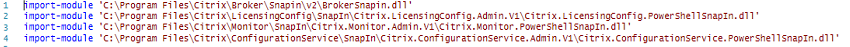
There are more modules but these cover most of the administrative tasks.
If you refresh the ISE modules list now, the Citrix components will show up.

If we created a simple “Publish Application task” We can use the New-BrokerApplication to publish notepad.
New-brokerApplication -CommandLineExecutable C:windowsnotepad -displayname notepad -Applicationtype HostedonDesktop
NOTE: A bit of advice if you are unsure of how the cmd should look like, create an application with the wizard and extract the info after using the get-brokerapplication cmdlet.
Now we have a functional PowerShell cmd to publish Notepad to the studio.
So we know now that we have to import the modules first, then we can run the command to publish notepad, but how do to this via Orchestrator?
First set set-executionpolicy unrestricted on the Studio server.
And your script should be saved.
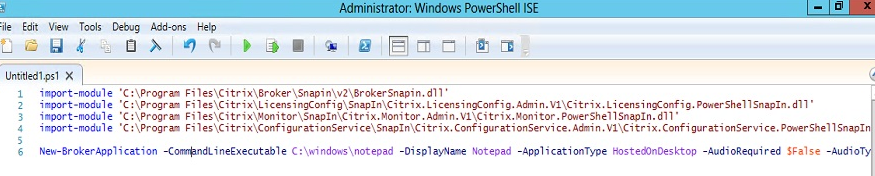
Now we simplest way is to use the Run Command activity in Orchestrator

I saved the script file locally on the Studio server, and the script looks like the output from the PowerShell ISE above.
So when I run this runbook what happens ?
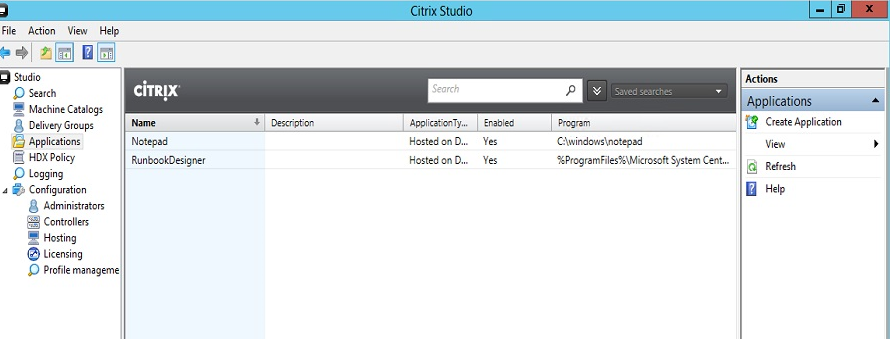
This just publishes the application in Desktop Studio, it still isn’t assigned a user yet, that requires a bit more in PowerShell ill come back to that later this is just to show the abilities you have with Excalibur and PowerShell
