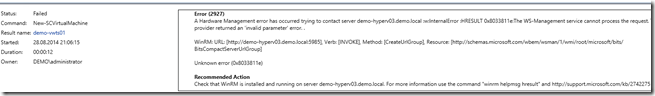So in my Hyper-V enviroment all of hosts are administered by Virtual Machine Manager. The other day I needed to deploy Citrix XenClient to a hyper-v host (Since its the only hypervisor that is supported for the syncronizer part)
Now by default when installing XenClient it sets up the TomCat service running on port 443. After the XenClient installation was complete and I didn’t think much about it for the next week or so.
After that I needed to deploy a new virtual machine from a template to the same host, and then I started getting some strange error messages on the job status in VMM
“A Hardware Management error has occured trying to contact server”
Now I could either change the ports used for BITS in VMM by following the instructions here –> http://support.microsoft.com/kb/2405062 or I could change the ports of the TomCat engine by following the setup her –> http://support.citrix.com/article/CTX134691
So in my case I changed VMM To use different ports for BITS (Since I have other products that might run on 443 on a Hyper-V server.
After I changed the port, VM deployment worked as it should again!