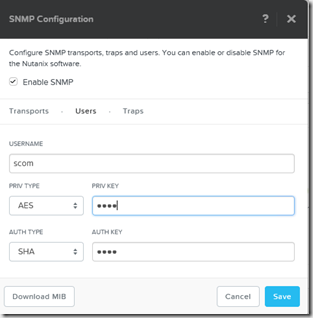Nutanix has a management pack available for several monitoring solutions such as Solarwinds, Nagios and of course Operations Manager, which allows us to monitor hardware / DSF / hypervisor directly into Operations Manager. Now combining this with the service management capabilities that Operations Manager has is a killer combo. Now the setup is pretty simple when run from a management server
After the management packs are installed, new monitoring panes should appear within the console.
Now the management pack uses a combination of SNMP and the REST API, first of we can configure the SNMP properties for the management pack, which can be done in PRISM under settings // SNMP
From there we need to enable SNMP, set up a v3 user profile which OpsMgr will use to authenticate and encrypt traffic.
And lastly define transport rule which is UDP on port 161.
Next we can run a discovery wizard from within Operations Manager to search for the CVM machines.
Next we need to add each device and create a specific SNMP user that we can use to contact the Nutanix CVM.
Eventually that devices will appear under the discovered devices pane, which means that we can contact the devices using SNMP.
If we now head back to the monitoring pane we can see that the devices appear healthy.
Next is to add monitoring to the cluster. This uses the REST API to communicate with the cluster IP.
Now we should add both a PRISM account and an IPMI account (Note that I have excluded the IPMI part since I had some minor issues with the IPMI connection on my nodes at the time)
Eventually the nodes will appear in the monitoring pane we can extract out performance information from the cluster as well.
If we go into health explorer of a CVM we can see all the different monitoring objects it checks.
Note: If you upgrade NOS you might/should need to rerun the cluster monitoring wizard again.