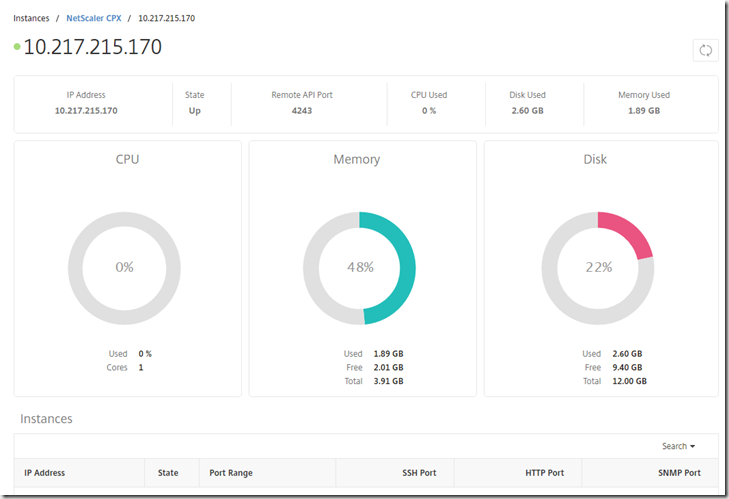I’ve previosly blogged about setting up NMAS and setting up Netscaler CPX
Now with the upcoming features in NMAS one of the cool stuff is being able to manage and deploy CPX instances directly fron NMAS. All we need to do is configure the dockers hosts properly with remote Docker API. (Which means that we do not need to install the CPX on the docker host manually) Remember that CPX is only supported on Ubuntu!
It’s been tricky to find the correct setup for the remote API, since this is the API that NMAS uses to configure the CPX instances. So here are the steps that needs to be done on the docker host before we can manage it using NMAS
Edit the file /lib/systemd/system/docker.service using for instance VI
sudo vi /lib/systemd/system/docker.service
Edit the ExecStart line so it looks like this.
ExecStart=/usr/bin/docker daemon -H fd:// -H tcp://0.0.0.0:4243
After this change has been made save the file, which is typically done using ZZ Then run the systemctl daemon-reload command and then restart the docker service
sudo service docker restart
Then last but not least, use curl to see if it is communicating properly using the default remote API port 4232.
curl http://localhost:4243/version
and voila! all the configuration is done on the ubuntu host and can now be added into NMAS. Now go into the NMAS console. Go into Infrastructure –> Instances –> NetScaler CPX –> Docker hosts and click Add (Enter the IP address of the ubuntu hosts.
and voila!
So now I can go and provision CPX’s instances based upon the image I have
After the instance has been added, I can get a dashboard view of the CPX instance running in NMAS
So now I can get started with setting up services and provision other instances, learn more on our upcoming webinar on July 13 –> http://bit.ly/2993ifP