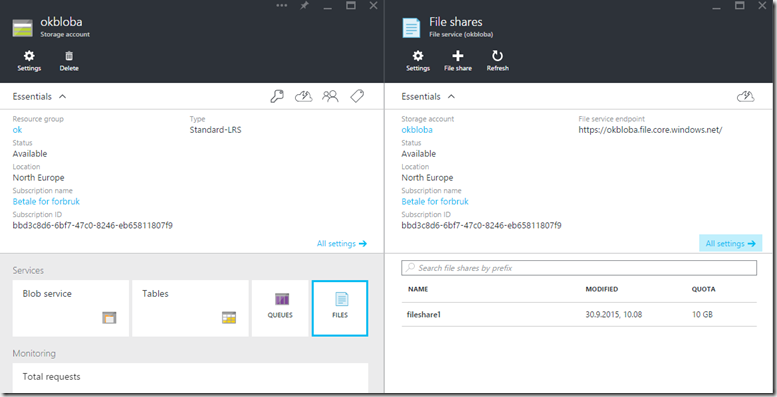At AzureCon Microsoft finally announced that File Storage is out of preview and into GA! Also with it came alot of new features as well. such as
- Support for SMB 3.0
- File Explorer functionality within the Azure Portal
- Support for HA workloads such as SQL, IIS and so on
- Support to mount Azure file storage outside of Azure, meaning that we can mount an SMB file location on a Windows Computer as long as we have port 445 open ( Don’t worry this is using SMB 3.0 with Encryption) but this allows to setup a simple cloud storage solution.
So let us take a look at this feature is more depth. So in order to access the file explorer and such we need to use the preview portal. So this is my storage account within Azure
And here I have a file share available. A specific fileshare needs to have a quota attached to up. The upper limit is set to 5120 GB. Within the fileshare I also have a directory which I can do uploads to or connect
In order to connect to the fileshare from a computer we need to run this command
net use [drive letter] \storageaccount.file.core.windows.netfilesharename /u:storageaccountname [storage account access key]
We can see its running SMB 3.0 which was part of Windows Server 2012 and not 3.02 which is in 2012 R2
Now the upload speed to the share is not great, SMB is not optimized for WAN since it is typically used for LAN-to-LAN connections, but is getting somewhere and I would also like to get security permissions on the specific directores.