There
A lot out there are using some sort of Dell hardware; it is either regular clients (laptops etc) or servers. What many do not know is that Dell has a bunch of integration packs that you can use directly in System Center. I thought I would give you a quick walkthrough of what these integrations can do and what else you can do in general with Dell and System Center 2012 SP1.
During MMS Dell promised that, they would release the Integration pack for Configuration Manager any time soon, and it was recently released.
It is free and it can be downloaded from Dell here à http://dell.to/15baoKx
This pack gives us
* Warranty Status
* Out-of-band management
* OMCI
* CCTK (Which is Dell’s solution to BIOS configuration)
* New Task sequences and reports.
And we also have the server deployment pack à
http://dell.to/161KDvM
* Which can be used to create task sequences
* Import drivers from ISO images
* Create RAID setup for Dell Servers.
Now after you have installed these “addons” on the Configuration Manager Server you will get some new views in the Console.
Under Packages you now have the possibility to create a PowerEdge Server Deployment.

The Deployment Toolkit Configuration Wizard allows you to integrate a DTK package into a custom image.
The two Client Integration Packs offer you an import function from an existing config that is created for the two.
For instance CCTK can be used to create an client package on clients computers on what options it should have, for instance create BIOS Passwords. Enable TPM on computers and passwords etc.
You can see more about it here à
http://en.community.dell.com/techcenter/extras/m/white_papers/20209083.aspx
If we check on the OS deployment pane we have a lot of options for Server deployments.



When creating a PE Server deployment template you can automatically create much of the config.


If you are unsure of how you create the XML files needed you can just click view on the sample files, they are pretty intuitive.
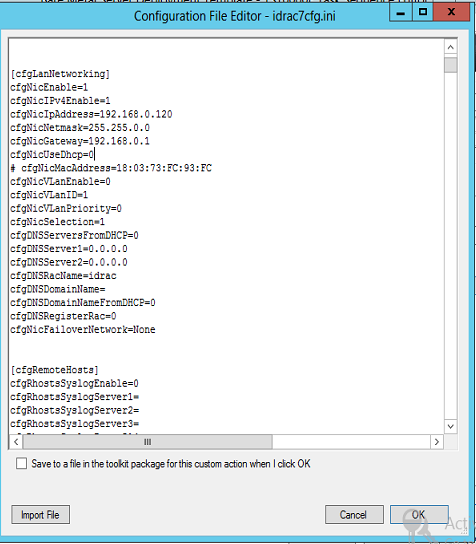
The Client Integration pack also comes with a Intel AMT plugin which can be used to create USB drives with an AMT configuration (For instance deploying CA files in order to set it up)
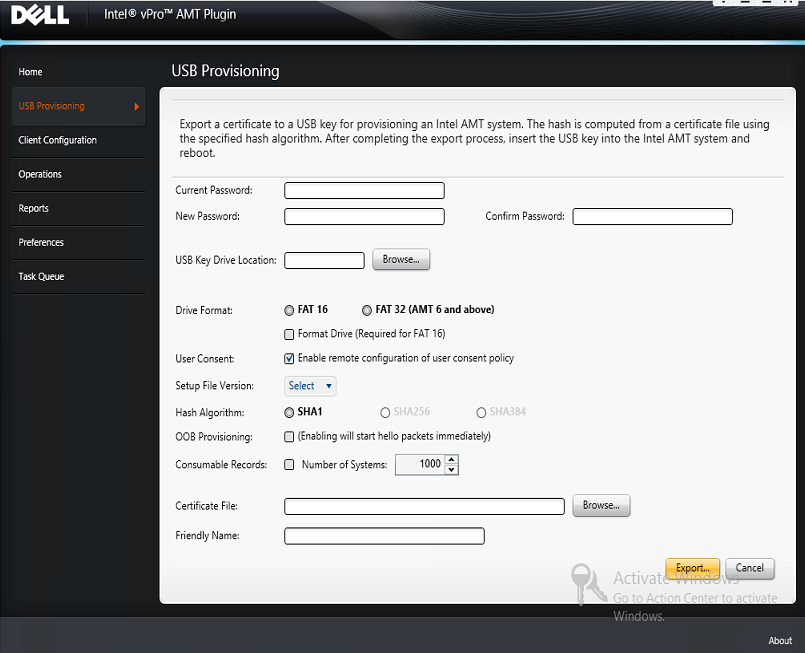
There is also an other integration pack for Servers, which can be used to communicate with the OpenManage products à
http://en.community.dell.com/dell-blogs/software/b/software/archive/2012/04/02/dellopenmanageintegrationsuiteformicrosoftsystemcenter.aspx
Make note that this does not work with Service Pack 1 of System Center.
For instance the LifeCycle controller integration is still not Service Pack 1 ready as well à
http://www.dell.com/support/drivers/us/en/04/DriverDetails?driverId=G9KT7
Other info:
SCVMM 2012 and Dell Equallogic integration à
http://dell.to/18eoaLo
Leveraging PowerShell and Dell CIM à
http://dell.to/ZMmEJt
Management Pack for SC Operations manager à
http://dell.to/11E2nre
