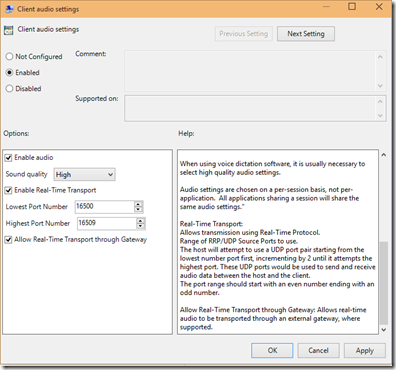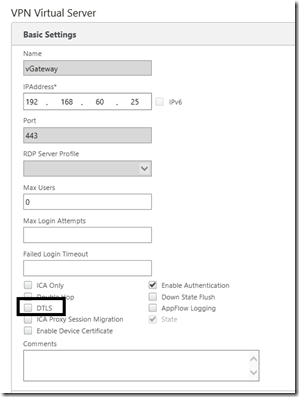Something caught my eye earlier today that I wasn’t aware of. With Citrix Reciever 4.2, Citrix introduced support for Audio over UDP with Netscaler Gateway. Now this is huge since ICA proxy has always been TCP but now it adds support for Audio over UDP which gives it a much better performance since it does’nt have the required overhead that TCP does.
So checking out Citrix edocs I didn’nt find much info. All I noticed was the information in the release notes of Citrix Receiver. Then out of the blue comes this blogpost –> http://discussions.citrix.com/topic/361759-udp-audio-through-netscaler-with-dtls/
Which basically states in order to setup audio over Netscaler Gateway using UDP (DTLS) we need to define Citirx Receiver Policies
Then we need to enable DTLS on the Netscaler Gateway (Which now is supported on the e-builds)
Then we are all set. You can use the HDX monitor insider a ICA-session to see that audio over UDP is enabled.