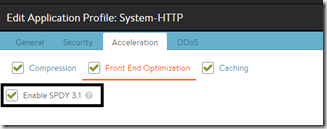With more and more of the web moving away from the tradisional HTTP 1/1 and moving towards the use of HTTP/2 and/or SPDY. More and more web servers also now by default supporting HTTP/2 or SPDY. For instance LinkedIn now uses SPDY and most web browsers support this feature. Now SPDY offers the following benefits over HTTP 1/1
- Multiplexed requests: There is no limit to the number of requests that can be issued concurrently over a single SPDY connection.
- Prioritized requests: Clients can request certain resources to be delivered first. This avoids the problem of congesting the network channel with non-critical resources when a high-priority request is pending.
- Compressed headers: Clients today send a significant amount of redundant data in the form of HTTP headers. Because a single web page may require 50 or 100 subrequests, this data is significant.
- Server pushed streams: Server Push enables content to be pushed from servers to clients without a request.
So remember SPDY only replaces the way the data is written to the network. So how to configure this on AVI?
Go into the virtual service, click Edit on the Application Profile
Then go into Acceleration and into Front-end optimization, then click “Enable SPDY 3.1”
After that we can save the configuration. Now the simplest way to check if SPDY 3.1 is enabled is by using the SPDY/HTTP2 addon detector for either Firefox or Google Chrome, where an thunder icon will appear in the URL bar.
And as we can see from the addon, this site is now SPDY 3.1 enabled.
This will improve the performance between the client and the service engine, but the service engine will still communicate with the backend server using regular HTTP 1.1
Now in the analytics we can easily see the improvements when we changed from HTTP 1.1 to SPDY
HTTP 1/1
SPDY 3.1