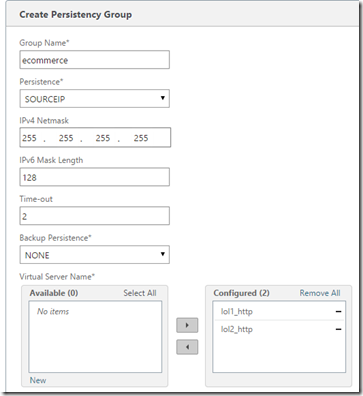So you are trying to load balance a feature which requires a clients to be redirected to the same backend host using mulitple protocols. For instance an ecommerce site, might allow you to add stuff to the shopping cart using HTTP and then when you want to sign in order to purcahse you need to switch over to HTTPS. And during this process you want the persistency maintaned since data is then locally on the webserver.
Another things is RDP. Now even thou RDP works fine with just TCP 3389 it also uses UDP 3389 for delivering bitmap transports. Vmware View also uses TCP/UDP combination for such a thing with its PCoIP. Now in order to accomedate for this we have Persistency Groups in Azure. By default we can only load balance for a single port at a time.
Now in this scenario we have to LB VIP servers, 1 server which responds on port 80 and another on port 8080. (Which responds on two different VIPs) but underneath these are services hosted on the same server.
After I’ve created these I have to setup a persistency group. Which is under the same load balancing tab. Then I have to give it a name, choose persistency type (I have only two options here, either source IP or cookie insert) then I have to choose what kind of vServers are to be placed in the same group.
Now there aren’t many ways to show if a Persistency Group is actually working, but if you go to the traffic management pane and click on “virtual server persistence sessions” it will show what sessions is attached to the persistency group.
ecommerece is here not a virtual server but represents the persistency group I just created earlier.