Now I had the pleasure of talking PCI-DSS compliant XenApp enviroment for a customer. Now after working with it for the last couple of days there are lot of usefull information that I thought I would share.
Now PCI-DSS compliance is needed for any merchant who accepts credit cards for instance an e-commerce size. Or using some sort of application. So this includes all sorts of
* Different procedures for data shredding and logging
* Access control
* Logging and authorization
Now the current PCI-DSS standard is in version 3 –> https://www.pcisecuritystandards.org/documents/PCI_DSS_v3.pdf
The different requirements and assesment procedures can be found in this document. Now Citrix has also created a document for how to setup a compliant XenApp enviroment https://www.citrix.com/content/dam/citrix/en_us/documents/products-solutions/pci-dss-success-achieving-compliance-and-increasing-web-application-availability.pdf you can also find some more information here –> http://www.citrix.com/about/legal/security-compliance/security-standards.html
Now instead of making this post a pure PCI-DSS post I decided to do a more “howto secure yout XenApp enviroment” and what kind of options we have and where a weakness might be.
Now a typical enviroment might looks like this.
So let’s start by exploring the first part of the Citrix infrastructure which is the Netscaler, in a typical enviroment it might be located in the DMZ. Where the front-end firewall has statefull packet inspection to see what traffic goes back and forth. The best way to do a secure setup of Netscaler is one-armed mode and use routing to backend resources and then have another Firewall in between to do deep packet inspection.
First thing we need to do with Netscaler when setting up Netscaler Gateway for instance is to disable SSL 3.0 and default (We should have MPX do to TLS 1.1 and TLS 1.2 but with VPX we are limited to TLS 1.0
Also important to remember th use TRUSTED third party certificates from known vendors, without any known history. Try to avoid SHA-1 based certificates, Citrix now supports SHA256.
Important to setup secure access to management only (since it by default uses http)
This can be done by using SSL profiles which can be attached to the Netscaler Gateway
Also define NONSECURE SSL renegotiation. Also we need to define some TCP parameters. Firstly make sure that TCP SYN Cookie is enabled, this allows for protection against SYN flood attacks and that SYN Spoof Protection is enabled to protect against spoofed SYN packets.
Under HTTP profiles make sure that the Netscaler drops invalid HTTP requests
Make sure that ICA proxy migration is enabled, this makes sure that there is only 1 session at a time established for a user via the Netscaler
Double hop can also be an option if we have multiple DMZ sones or a private and internal zone.
Specify a max login attempts and a timeout value, to make sure that your services aren’t being hammered by a dictonary attack
Change the password for the nsuser!!!
Use an encrypted NTP source which allows for timestamping when logging. (Running at version 4 and above) and also verify that the timezones are running correctly.
Sett up a SNMP monitoring based solution or Command Center to get monitoring information from Netscaler, or use a Syslog as well to get more detailed information. Note that you should use SNMP v3 which gives both Authentication and encryption.
Use LDAPS based authetication against the local active directory server, since LDAP is pure-text based, and use TLS not SSL, and make sure that the Netscaler verifies the server certificate on the LDAP server
It also helps to setup two-factor authentication to provide better protection against user thefts. Make sure that if you are using a two factor authentication vendor that it uses CHAP authentication protocol instead of PAP. Since CHAP is much more secure authentication protocol then PAP
Use NetProfiles to control traffic flow from a particular SNIP to backend resources (This allows for easier management when setting up firewall rules for Access.
Enable ARP spoof validation, so we don’t have any forging ARP requests where the Netscaler is placed (DMZ Zone)
Use a DNSSEC based DNS server, this allows for signed and validated responses. This way you cannot its difficult to hijack a DNS or do MITM on DNS queries. Note that this requires that you add a nameserver with both TCP and UDP enabled. (Netscaler can function as both a DNSSEC enabled authoritative DNS server and proxy mode for DNSSEC)
If you wish to use Netscaler as an VPN access towards the first DMZ zone, first things you need to do is
1: Update the SWOT library
Create a preauthetnication policy to check for updated antivirus software
Same goes for Patch updates
In most cases try to use the latest firmware, Citrix does release a new Netscaler firmware atleast one every three months which contains bug fixes and security patches as well.
Do not activate enhanced authentication feedback, this enabled hackers to learn more about lockout policies and or if the user is non existant or locked out, disabled and so on.
Set up STA communication using HTTPS (Which requires a valid certificate and that Netscaler trusts the root CA) You also need to setup Storefront using a valid certificate from a trusted Root CA. This should not be a internal PKI root CA since third party vendors have a much higher form a physical security.
If you for some reason cannot use SSL/TLS based communication with backend resources you can use MACSec which is a layer 2 feature which allows for encrypted traffic between nodes on ethernet.






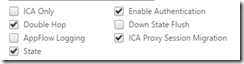










Thanks for the blog.
1) Suggested correction:
Replace “Use a DNSSEC based DNS server, this allows for encrypted traffic and validated.” with “Use a DNSSEC based DNS server, this allows for signed responses.”
2) MACSEC?
Last paragraph: You wrote “you can use MACSec”. But does NetScaler actually support this already?
Hi Hendrik,
Thanks for the feedback and you are of course right
1: WIll do
2: I understand that this post was posted in to much of a hurry 🙂 and I will explain a bit more about macsec part and support for it.