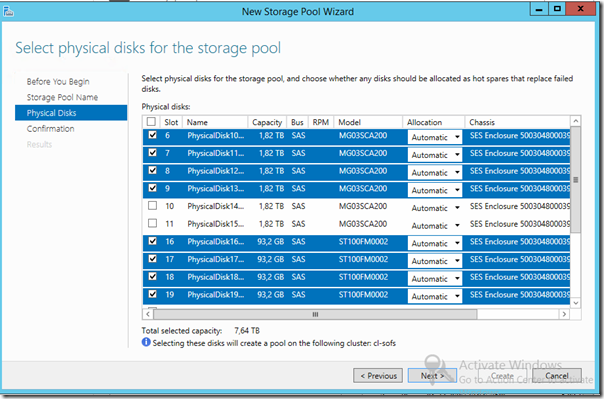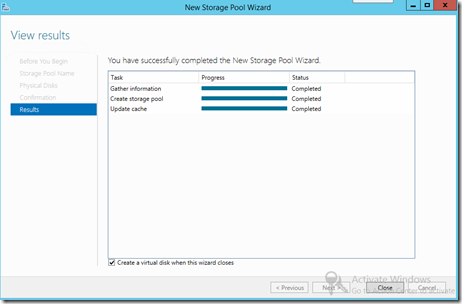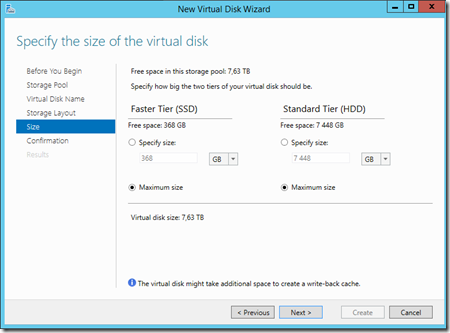Well I had the pleasure of playing around with Windows Server 2012 R2 scale-out file server with a JBOD SAS chassis. Then I wanted to try the storage tiering feature in R2.
So in my case I had a SAS chassis with 4 SSD drivers and 12 7K
First I created a storage pool for the one with tiering.
Next we have to create a virtual disk from the storage space.
When we create a new virtual disk on the pool, here we have to define a storage tier.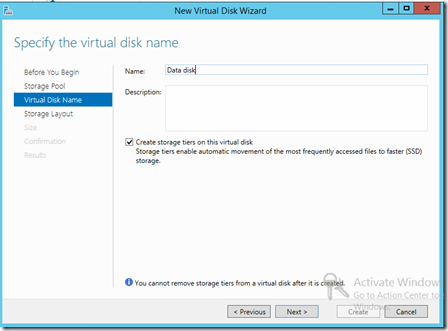
Next we have to define a layout of the Storage, I created a simple layout for both pools.
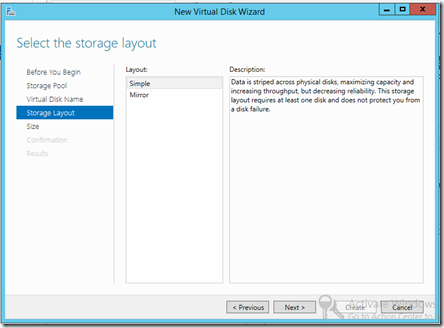
Next we have to define what size we would use on the SSD and on the HDD volume.
After I have created two virtual drivers on top on the storage spaces and used fsutil file create new to create a random file on both of the drives.
Next I tried sqlio.exe to do a random 8k IOs againt the newly created file on each of the pools.
The below is the storage tiereing virtual drive (310k IOPS) the file I used then did not use the whole cache drive. Next run I created a file which in theory would fill the SSD drives and had to move it over to the HDD drive.
More blog post will come when I have tested some more! ![]()