So I have been lucky enough to have the time to try out all the new builds from Microsoft.
Since R2 Beta builds of System Center and Server was released earlier today, and yes im a geek so this is how I spend my time J
First of if you look at my previous post you can download all the components from one place (Including Azure pack) and all of the components can the upgraded from SP1 (For System Center) Windows Server 2012 can be upgraded to the R2 Beta.
Do not expect that you can upgrade it further again when the GR comes.
Now a couple of things as well.
Virtual Machine manager and Configuration manager require the new released of ADK. (So you have to uninstall the old ADK 8 and download the new one found here à
http://go.microsoft.com/fwlink/?LinkId=309908 )
Most of the can be upgraded as well (Have some issues with Orchestrator) but the rest of them were easy peasy to upgrade. Except SCVMM 2012 R2, you have to uninstall the previous version before you can upgrade.
So let’s start with Windows Server 2012.
After the installation, you can see that you have the famous start button back. All this button does is bring you back to the “start menu” aka metro view.

Seach now works everywhere à

When you install roles now you can see how many of the features is already installed.

Desired State Configuration is not installed by default.

In RDS deployment, Shadow function is back o joy!!

You also have an own module for importing and exporting Start screen (For group policy deployment)

Ill come back with more here as I progress into What’s new (Much to cover) but in the meantime over to System Center 2012 R2.
Ill start with Operations Manager (Which I just upgraded from SP1 release)

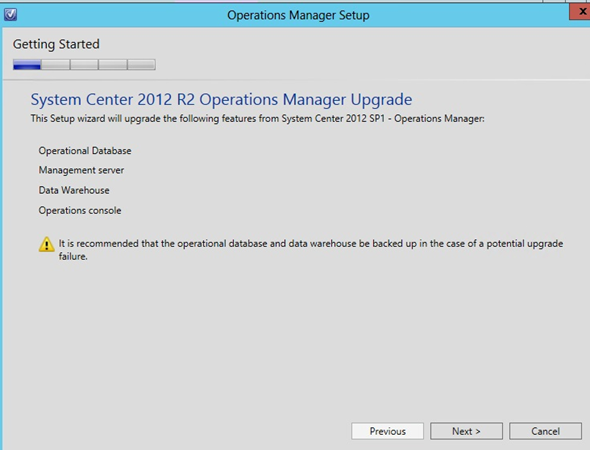
Now as you can see OpsMgr now has System Center Advisor installed by default. So you have to install Identity Foundation (Which can be installed in Server Manager)
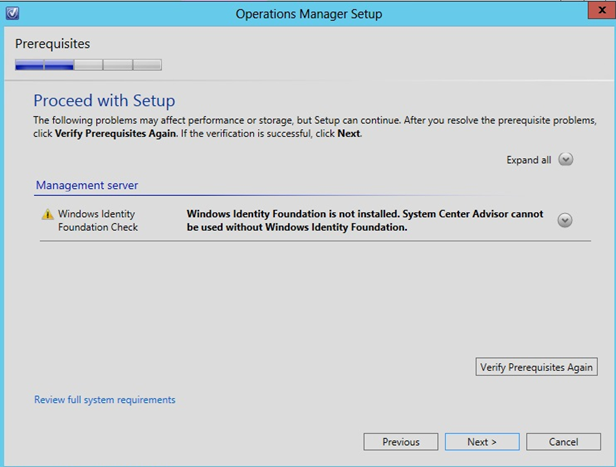
So after the installation, not much new to look at. All the agents worked as they should and all the components worked, as they should.
If you want to upgrade other System Center components as well you need to remove the MP (If you have any installed) for instance Configuration Manager MP started spamming after I upgraded CM)

(Azure is another MP and another story J
On the servers, agents are now renamed.

Now Orchestrator, on the other hand so not actually have so much new in its new build.
What is interesting here on the other hand is Service Automation Management.

ill come back to this in another post how they integrate with the new Azure Pack and SPF.
Service Manager (Not much new here either) just a more snappy Console and the Self-Service portal is now on SharePoint 2013.

Configuration Manage upgrade also went smoothly.

all the components worked after the upgrade and I could just go ahead and start working.

There are some minor changes to the GUI here. And some new features. Deployment of VPN profiles, Wi-FI and certificates and remote connections. Mostly tied up to 8.1

you also have the option to deploy a web application now
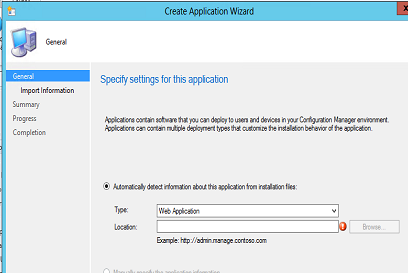
you can also see what policies apply on the client.

So far so good, ill come back tomorrow with a post on Azure Pack ontop of System Center 2012 R2 and Windows Server 2012 R2
