I see a lot of searches towards the blog regarding boundaries and boundary groups so therefore I thought that I should post a bit more about how these settings work and how they affect your site.
A boundary is a network location in your infrastructure that contains one or more devices that you want to manage. A boundary can either be an IP subnet, Active Directory site, IPv6 or an IP address range and the hierarchy in ConfigMgr 2012 can include any combinations of these boundary types, and remember that to use a boundary you need to put it into a boundary group. By using boundary groups, clients on the intranet can find an assigned site and locate content when they have to install software, such as applications, software updates, and operating system images.
When clients are connecting from the internet, they do not use boundary group information They either download from any distribution point of their site (when the distribution point is configured to allow clients connections from internet)
And when you have created a boundary group, you must configure the boundary group to specify an assigned site for clients to use during automatic site assignment.
And you can associate one or more distribution point with each boundary group. You can also add a single distribution point to multiple boundary groups. The default behavior is to choose the closest server from which to transfer the content from. And remember that ConfigMgr 2012 supports that a client is a member of multiple boundary groups for content location, but not for automatic site assignment.

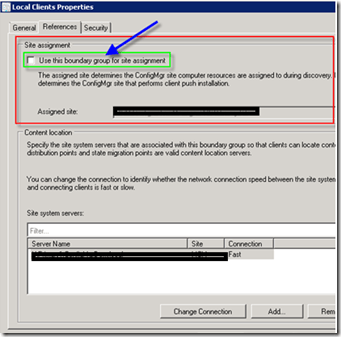

Hi
Thanks for the post
Please change the blog to read “And remember that ConfigMgr 2012 supports that a client is a member of multiple boundary groups for content location, but NOT for automatic site assignment. “
Hi thanks for the reply! will do that, forgot about that 🙂