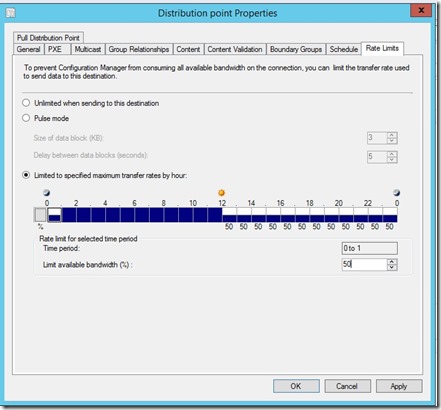One of the awesome features in Configuration Manager SP1 is the ability to define a distribution point as pull based. In essence what it does is that instead of pushing content from a site server to all the distribution points within a site, you define a pull DP and a source DP.
Then when you distribute content from a site server to a group of source DPs and the pull-based will get the content from the source DPs, this way you will reduce the load of the site server itself, and you might as well this way more effeciently distribute data. Think of it what if the site server has a low bandwidth connection to DP2 in the branch office but DP1 has a high-bandwidth connection to DP2 ?
This way it allows for more effecient data distribution.
Pull-based distribution
You can define a DP as pull-based under the properties of the DP (here we can define which source DPs the DP should use. As you can see you can define multiple source DPs.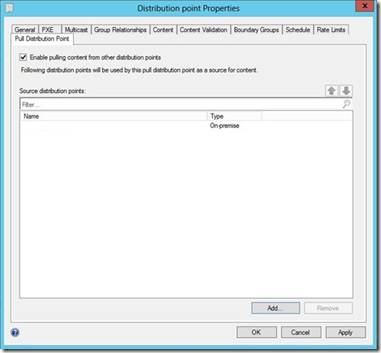
and please note:
You can’t use a site server DP as pull-based
You can’t use a cloud-based DP as pull-based or as a source
A distribution point set with rate limiting which is then configured as pull-based distribution point will ignore any rate limiting configuration set.
Another nice feature on the DP which im going to cover in another post is cloud-based distribution point and of course rate limiting.
This allows you to define a schedule and bandwidth in % when sending content from a site server to a DP. (Remeber that these settings are only visible for DPs that are not on the site server. When you define rate limiting you have three options.
1: Unlimited
Uses all the available bandwidth (no restrictions)
2: Pulse Mode
Allows you do define that the content is to be split up in chucks in terms of KBs and how often they should be transmitted (with a delay between blocks)
3: Limited to specified maximum transfer rates by hour
Important to note that this options does not register how much bandwidth is available to Configuration Manager. For instance if you set this to 50% for 0 to 1 hours ConfigMgr will send data the first 30 mins then stop sending data the next 30 mins.