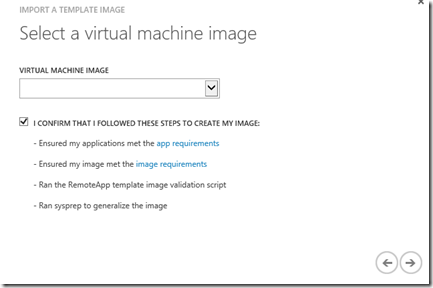Finally its here! the ability to remote custom remoteapp images in Microsoft Azure. Before this we had a long process of creating a custom VM locally and sysprepping it and running a powershell command to upload the VHD file containing all our LOB to Azure. Those days are over! ![]()
Instead we can use this method to create remoteapp images. Setup a new virtual machine in Azure, choose from Gallery and there choose the “Windows Server Remote Desktop Session Host” VM this is the one that we use to create our Image.
Then we provisoing the VM (Note this is automatically setup as an A3 because of the instance size on RemoteApp) Next we can install our applications that we need.
Next we run the ValidateRemoteApp image PowerShell script on the desktop (This will go trough all the prerequisites to setup the image.
Then do a sysprep and generalize

Then do a capture of the virtual machine so it is stored in the virtual machine library
Then we go into RemoteApp, templates and choose Import an image from your virtual machine library.
And we are good to go! ![]()