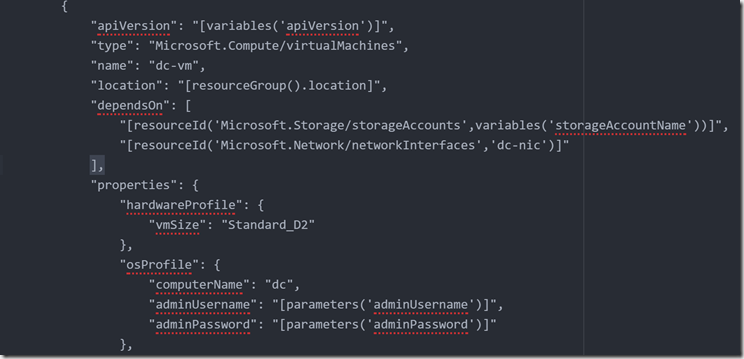This is a question that is appearing again, again and again. If I want an easy way to deliver apps to my customers what should I choose if they are interested in using Azure? and Ive seen so many failing to graps what each of these solutions actually manage to deliver, so hence this blogpost.
So first of let’s explore what Azure RemoteApp is. This is a feature which allows us to deliver Applications using RDP. You use an custom client from Microsoft ontop of the regular MSTSC client, which in essence wraps inn Azure AD authentication and resources on top.

It comes in four flavours. Basic, Standard, Premium and Premium plus. One thing to be aware of is that For Basic and Standard tiers, there is minimum requirement of 20 users for each App Collection. For Premium and Premium Plus, the minimum requirement is 5 users for each App Collection.
So if we choose Basic and only have one user we will be billed for 20 users, same goes with Premium where the minimum is 5 users, other then that we do not need any other licenses, and the subscription model is easy a user/month$
Another thing to think about is that with RemoteApp all users a given 50GB of personal storage using Microsoft’s own User Profile disk, but there is another reason for that which is that Azure RemoteApp consists of dynamic machines, so if we need to update the base image or Microsoft decided to do maintance or update the OS, the machines running the remoteapp service for our customers might be taken down and recreated, which makes it hard to use Azure RemoteApp with services which requires static data such as an database service.
We can of course change this by setting up a hybrid Azure RemoteApp and integrate it with an another Azure IaaS setup or on-premises setup. Another issue that it can only publish applications and not full desktops, and that even thou it leverages Microsoft RDP without the use of UDP with TCP, just TCP, and if you are getting up to about 80/100 MS latency to Azure datacenter and services this might affect the experience for the end-users, but still RemoteApp delivers an simple and in most cases a cheap application delivery system. Also that it enables single-image management.
On the other hand we have use of regular RDS within Azure, what does this give us ?
With regular IaaS we can setup this as an “regular” RDS solution, we can also leverage other Azure features such as ARM using templates to automatically provision more resources/RDS servers needed and publish endpoints.
We can also define different server sizes that we can choose from of the templates. Now this is in most case like a VM template features even thou it extends outside of the IaaS feature in Azure, but it does not help us with patch management and single image management.
But there are many different sized and editions we can choose from, which allow us to easily to provision resources on demand.
Another upside to using regular RDS is that we can also leverage SQL based applicationss and with the upcoming release of N-series we can also leverage RemoteFX vGPU features which allow usage of OpenGL and DirectX based applications, and with IaaS in Azure we can shut down resources when we are not using the compute power and not needing to pay for it. Which can also be automated using Azure Automation.
Also if we are planning on setting up Azure IaaS with RDS we can also leverage OMS to allow for simple logs and network analysis. Since this is free for up to 500MB and can for instance be leveraged in an IaaS enviroment to see how much traffic is going back and forth and from which service and so on. This is also now supported on Azure RemoteApp as well.
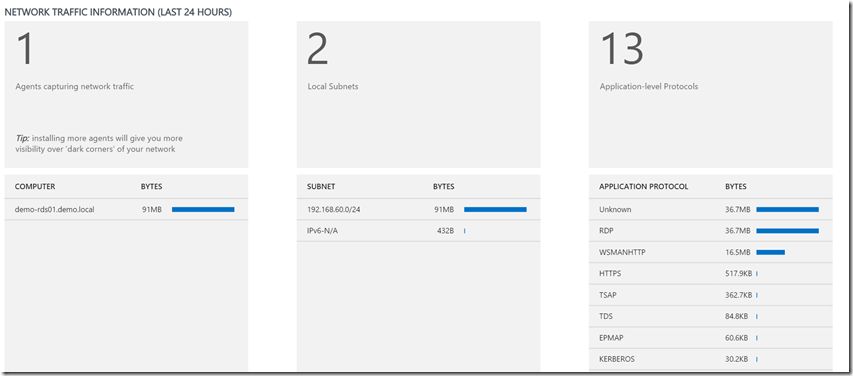
Using regular IaaS we can also leverage UDP when setting up endpoints for each resource. Which allow us to use RemoteFX features available for RDS.
Now since we already have these options why should we even consider Citrix in Azure?
With the release of XenDesktop 7.7, Citrix has introduced alot of new features, including integration with Azure in terms of proviosning.
Some important details around this.
- Only supports MCS
- Only available against SRM not ARM resources
Which allows for simple provisioning using Citrix Studio https://msandbu.wordpress.com/2016/01/02/setting-up-xendesktop-7-7-against-microsoft-azure/
On the other hand Citrix has another feature which can be easily integrated within Azure which is Workspace Cloud. So instead of using ARM to do the provisioning pieces of Azure, we can use Workspace Cloud Lifecycle Management to do the provisioning.
Citrix has created a finished blueprint which allows of a full deployment of Citrix in Azure.
But that is still for the provisioning part of the deployment. Other cool features is the different protocols that we can use in Citrix. For instance we can setup use of ThinWire and Framehawk against Azure, only issue is that we cannot use it against Netscaler, since Netscaler in Azure Marketplace is still on a custom 10.5 build. Framehawk is supported on NetScaler Gateway 11.0 build 62.10.
But still the protocol is much more efficient on Citrix which will allow for a much better user experience against Azure. And will the continius development on Citrix happening I also guessing that support for the GPU N-series using GPU Passtrough will allow for HDX 3d PRO support as well.
Ref ThinWire / Framehawk vs RDS
https://msandbu.wordpress.com/2015/11/06/putting-thinwire-and-framehawk-to-the-test/
But in the end, both RDS IaaS and Citrix running on Azure IaaS will create a different cost since this involves other components in Azure
- Compute
- RDS CAL
- Storage
- Storage Transactions
- Bandwidth
- VPN Gateway (Optional)
So before thinking about setting up Citrix / RDS or RemoteApp know about the limitations that are in place, get an overview of the costs assosiated and what are your requirements for a solution.
The integrations in place from Citrix points of view are still lacking in terms of support for the latest feature in Azure, but they are moving forward, but Microsoft is also investing alot of development on Azure RemoteApp which will soon include alot of new features but it still is lacking the features needed for larger buisnesses.