When Citrix bought ZenPrise, they bought one of the leading MDM companies on the market, and Citrix themself had some MDM functionality in their own products but nothing to what ZenPrise had, this was in December. Now in February Citrix has managed to release XenMobile (Which is a part of the bigger package called Mobile Solutions Bundle, which also includes CloudGateway)
So it is going to be interesting to see how well Citrix has managed to integrate the product into their own.
You can read more about XenMobile here à
http://www.citrix.com/products/xenmobile/overview/mdm.html
XenMobile consists of multiple packages.
you have the Device Manager which is the main component of the MDM solution, where you create policies and enroll the devices.
Secure Mobile Gateway is the gateway in for mobiles, for instance they can block mobile devices based on their status.
You also have the Remote Support component and Multi-tenant Console I will come back to those in a later post.
Now XenMobile Device Manager Component requires a couple of things before you install it.
Java SE (For the OS you are going to install it on)
www.oracle.com/tecknetwork/java/javase/downloads/jdk7-downloads-1880260.html
Or you will get this error message during install 
It also requires PostgreSQL (But the installer is included and will pop up during installation)

(Citrix should also fix so we support for MSSQL soon)
Now after you click Next and choose install it will start with the PostgreSQL installation
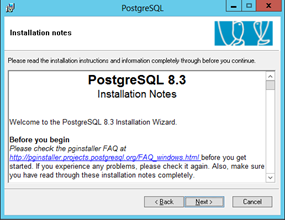
The Service Configuration creates a local user and runs as a service so remember to choose a password that complies with the password complexity policy.
(And don’t choose a user which already exists)

Next we get to the real database setup, we create a superuser which we can user to connect to the database server and the databases.
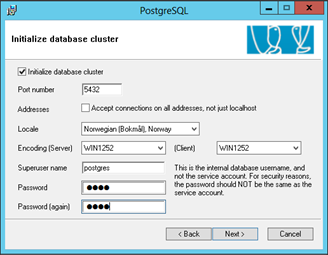
Now after this it should continue on with the install.
Now we first have to choose if we have a Crystal Reports keykode
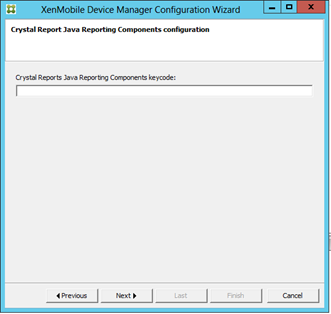
Next we enter a license code for the product
Then we create the database on the PostgreSQL server
Remember the user that you created earlier! J
Next we create a bunch of connectors for the mobile devices.
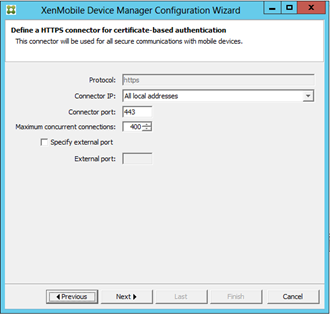
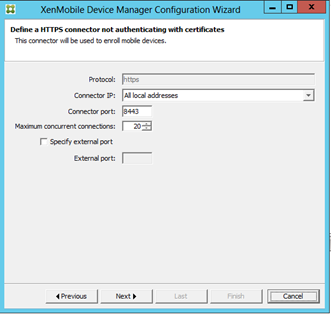
Next we need to either create self-signed or import a chain of certificates.
We require the root-CA certificate, Intermediate-CA certificate for servers and the Intermediate-CA certificate for devices.


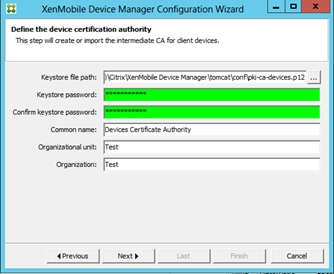
Next we create a user we can use to access the webconsole

Next we create a certificate for the web service
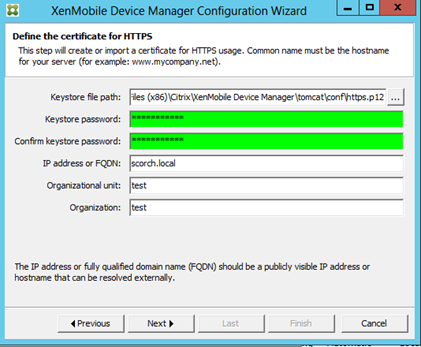
Phuh, done!

Now after that is done you can access the XenMobile Console at
https://localhost/zdm
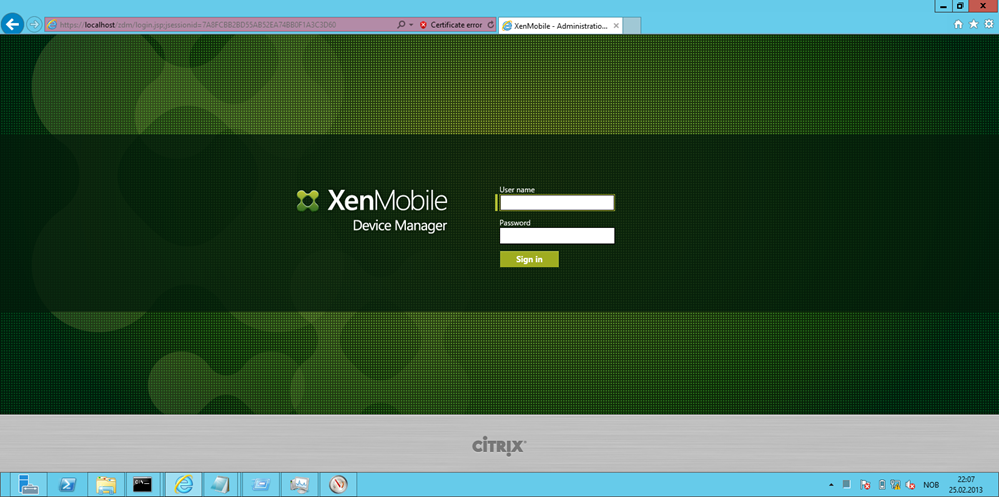
And login with the user you created in the last step (This install was done on a WS2012 and it worked fine!)
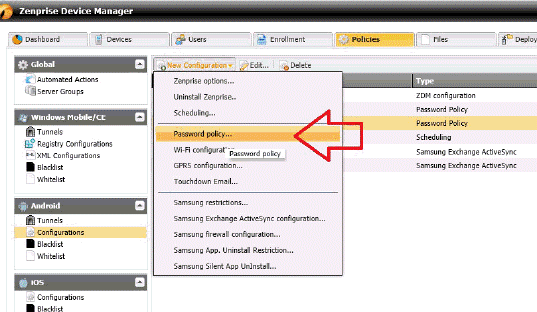
Looks quite the same as before J
But for previous ZenPrise customers it will only be a logo change.
Looking forward to try this product in more detail, and the synergy effect with for instance Cloudgateway and the whole Mobile solution bundle.
