So to be honest I haven’t actually spent to much time looking at all the details that NetScaler MAS of features. I have blogged about some of the features such as
NITRO API Proxy: http://msandbu.org/leveraging-netscaler-mas-as-a-nitro-api-proxy/
NetScaler MAS and multi-tenancy: http://msandbu.org/netscaler-mas-and-multi-tenancy/
NetScaler MAS and Docker Remote API: http://msandbu.org/setting-up-nmas-with-remote-docker-integration-with-ubuntu-docker-hosts/
But there are a bunch of other stuff I also wanted to mention, which are pretty cool!
Configuration Audit
Imagine having the ability to have a set of master template which define how different settings should be configured? To be honest NetScaler pretty much resolves around the ns.conf file, but being able to see if instances are configured against your own best-pratices might be a difficult task without scanning each ns.conf file on each instance.
With Audit templates we can upload or own settings file containing for instance our default values for TCP / HTTP and SSL for instance
So for instance I have a simple file stating that Nagle algortihm should be enabled on all instances I have managed by my MAS instance
Now after I have configured the settings I can see on the Configuration Audit dashboard after the audit cycle is done that there is a Audit violation
clicking on the audit template violations I get a clear overview of my instances and which intestances violate the audit template. It also check is there if a difference between the saved and the running configuration.
So this is a good way to see if your instances are configured compared to your own best-pratices on the configuration. Now Citrix also have their own best-pratices as part of Configuration Audit as well, which is under the Configuration Advice.
Running this wizard will list out a set of best-pratices from Citrix for instance how to become PCI-DSS compliant, or what we should configure if setting up a Citrix enviroment against XenDesktop for instance. The wizard will also automatically give us commands we can use to change the configuration on that device Here I just need to fill out my information for server name for instance
And then I can either apply the command right away or download the command I can use for a later configuration.
Configuration Jobs
Now instead of being reactive when someone set’s up a NetScaler outside of your own best-pratices rules, you can always configure a Configuration job on a reocuring schedule to fix it for you!
Using Create job we can either enter our own CLi commands, or we can use record and play button, which I will show in a Youtube clicp down below how we can use record and play to get commands from a NetScaler session (What it actually does it record changes in the ns.conf on the appliance we are working on and copy them back to the MAS appliance)
Configuration Jobs can either use SSH commands to do configuration commands or use SCP to do file copy from either locally or to another appliance, so for instance we can schedule a HA-failover or HA-upgrade for instance. Only thing I’m missing now is the ability to do NITRO commands directly.
Datacenters
This is nothing fancy but just a way to display your instances and get a global overview of the instances.
First thin we need to do is define the different private IP ranges
Then create a datacenter name and bind the Private IP ranges which belong to that datacenter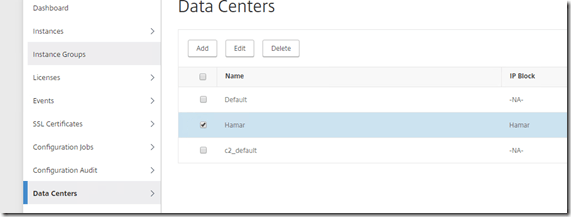
If we now go back to the dashboard of NetScaler MAS we can now see the datasenter appear globally since it has scoped all the vServers and instances to be part of that private IP range which I defined
Ohh and Stylebooks? ill get back to that in the second post ![]()










