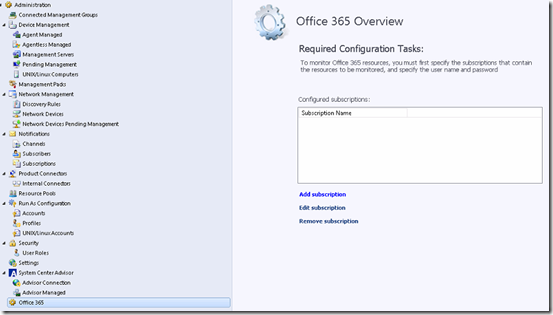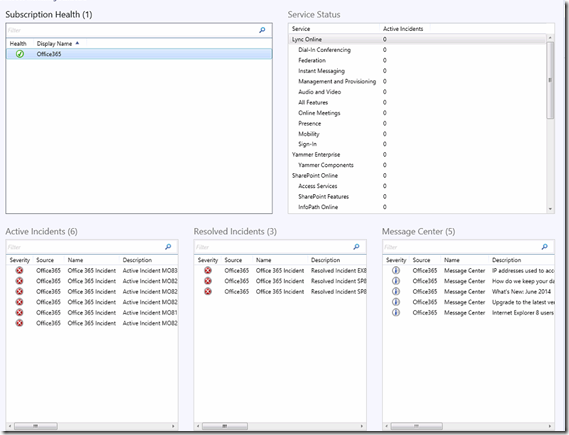Microsoft released today a managment pack to monitor Office365 from System Center Operations Manager. The MP is available from here –> http://www.microsoft.com/en-us/download/details.aspx?id=43708
In order to setup the monitor you first need a global administrator account in the subscribtion account. You can do it here –> https://portal.office.com/UserManagement/ActiveUsers.aspx
NOTE: The global administrator account does not require to have a active license.
The installation is pretty straight forward, just imporant the management pack. After that is done you have to restart the console. Then you can go into administration –> Office365.
From here you need to add an subscribtion
Now we need to add a subscription name (This is something unique to SCOM not something in Office365)
Next you need to define which resource pool should take charge of the monitor part. After that is done you are finished with the configuration. (NOTE the wizard does not validate the credentials so if you enter wrong credentials here.
Now the service dashboard only shows what happening in the admin center
Which shows the overall state of the subscription, and active alerts which are for instance planned service downtime.