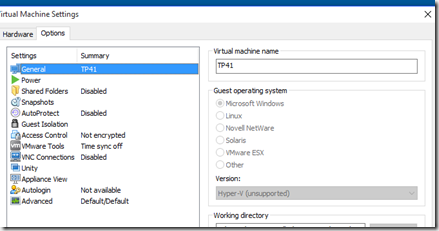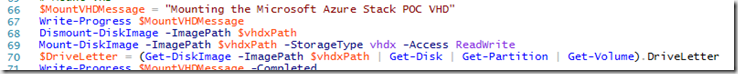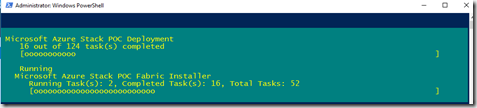Well, Since the release of Azure Stack preview earlier today, I’ve been quite the busy bee… The only problem is that I didn’t have the adequate hardware to play around with it… Or so I thought.. I setup a virtual 2016 server on my Vmware Workstation.
Added some SATA based disks since I know this is “recommended hardware” as part of the PoC
Also remember to set it to Hyper-V (Unsupported)
After that I had to change some parameters in some of the scripts, since there is a PowerShell script which basically checks if the host has enough memory installed. This I changed within the Invoke-AzureStackDeploymentPreCheck.ps1
Now when you run the first AzureDeploy script it will mount the PoC install as a readonly VHD, and since the Invoke-AzureStackDeploymentPreCheck.ps1 is stored on the read only VHD you cannot do any changes to it. So you first need to change the DeployAzureStack script to mount the disk as read/write
You should also change the PoCFabric.xml which is located under AzureStackInstallerPoCFabricInstaller and change the CPU and memory settings or else you won’t be able to complete the setup
After that, just look at it go!