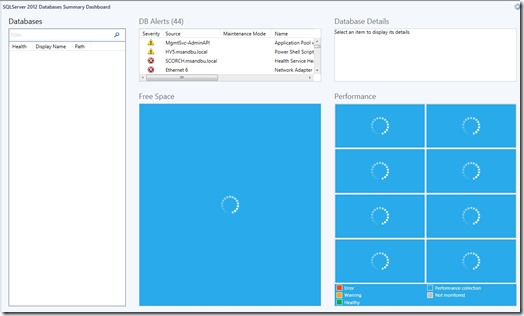Must say that the product teams are working 110% releasing new managemnet packs almost weekly! the lastest update came from the SQL team, which has been updated 3 times the last year. (there has also been alot of changes within SQL)
You can download the management pack from here –> http://bit.ly/187uMJJ
And the lastest update contains some bugfixes and a new DB dashboard which is very useful for the DBA admins.
Now as a warning which is imporatant to note with this management pack:
We recommend that you monitor no more than 50 databases and 150 database files per agent to avoid spikes in CPU usage that may affect the performance of monitored computers.
Now this management pack has a lot of monitors which comes included, some are enabled by default and some are not to reduce the noise.
Since it logs typical stuff like.
* Deadlocks
* User Activity
* Space report for database, logs etc
* Disk latency
So of course YOU can use it for more then 50 databases, its just that the monitores require some tuning before you can installed the management pack on other servers. Since its hard for Microsoft to determine if you want to monitor a particular component within SQL or not.
And with the new DB dashboard here you get a complete overview!
(Had some issues with the SQL server agent at the time of the writing so therefore I have a blank DB overview)