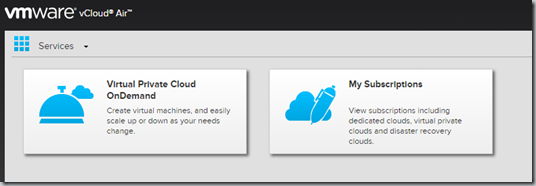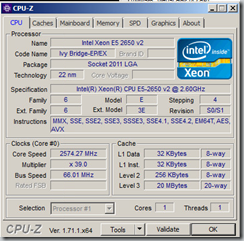The last couple of days has been active for Vmware, with the release of vSphere 6.0 and with over 200+ features/enhancements. Also with an addition to vGPU annoucement which is a serious improvement to end user computing stack in Vmware. But… for my part with limited hours in the day I’ve been busy giving vCloud a good run. Coming from Microsoft land and being familiar with Amazon AWS, its quite a jump to vCloud air. Let’s do some initial comparisons first. Both Amazon and Azure comes from a PaaS point of view, wrapping a lot of different predefined services and then moving into IaaS.For instance in Amazon and Azure I am bound to creating a virtual machine instance set to a predefined size (of course I can scale out later) but in vCloud I have a set of resources which I can mold in any shape I like. I can define CPU, memory and hot add disks for instance.
Vmware on the other hand is fully dedicated to IaaS, and the sole purpose is to deliver virtual infrastructure. Either if its a extension of our own infrastructure or if it is a dedicated on-demand cloud. Now I’ve been testing alot of different performance benchmarks on Azure which can be seen here –> https://msandbu.wordpress.com/2015/01/08/azure-g-series-released-and-tested/ https://msandbu.wordpress.com/2014/12/17/windows-azure-and-storage-performance/
Today I decided to dig a bit deeper in vCloud what some of the capabilities. Vmware has a 300$ free trial for on-demand services that can be used for those that aren’t wanting to use a credit card to give it a test-run.
Now after setting up a initial account we have to create a service to it.
The user interface is pretty easy to use. I signed up for a virtual private cloud on-demand, which is one of the “plans” that Vmware has.and therefore I can only create a private cloud in one of these datacenters.
So after choosing a location for the private cloud, it takes some time before all configuration is done since its creating a virtual datacenter , gateway and routed network. After this is done I can go ahead and create resources
Now what I did capture here is that before I choose hardware for the virtual machine I can choose different operating systems from a gallery (I can also create a custom image from scrtach)
Here I can customize the hardware on how much memory I can attach, CPU (There is also a link between cPU and memory) and also I can choose SSD based or regular HDD based storage. For the purpose of this post I started out with a regular based HDD and did a hot-add SSD after to show the difference. Note that provisionig stage here took like 10 mins! after that it was done I was able to login to my desktop. One thing I like about this is that I can start a console connection to the VM directly from the web console (yes it requires a plugin installation)
I can also go in and edit the resources directly. and I also have the option to manage all the resources in vCloud director, which vCloud air runs on top of. I can also create a snapshot directly in the console. So this is something I miss in Azure and Amazon.Now it took sometime before I was able to use the VM to communicate to the outside world, but this was because I needed a public IP which I could attach to the virtual network but after this was done I could get to my tools ![]()
I did a quick CPU chart and HD tach to get some more info about what hardware was underneath here. So my vserver was running on top of a Intel Xeon (Ivy-Bridge) CPU
which was new info to me, but the most interesting part is the disk performance. As I mentioned I added a regular HDD disk of 40 GB (Which the OS is installed on) where I did a simple read test (similar to the one on Azure disks as well) where I got some interesting results
This test was consistent the 5 times I ran it with an -5+% result difference. Then I ran the test on a SSD based disk, which gave me alot better performance.
Now these initial tests were just to give me a simple overview of how the performance is, But I have to say that based on my initial testing in vCloud air, Vmware is setting the standard for how an IaaS cloud should perform.
UPDATE 1: I did a new test using my locally installed SSD drive which is a Samsung 840-series and a test against a VM running in Azure on a storage premium data disk on the same size. Now I did setup a Azure premium VM with the largest size of storage premium which gives me 5000 IOPS instead of the regular 500 (which is a max cap)
When running against my local SSD drive I get the performance that is promised. About 520 Read and 420 Write MB/s. And a pretty decent amount of IOPS. Next is against vCloud air Storage premium data disks.
Which I see has a pretty decent amount of read and write which is about 200 MB/s which is what the maximum cap is at (and I have about 5000 IOPS)
vCloud on the other hand has no limits to disk IO and therefore has no “restraints” it has better troughput but lower IOPS then my disk. This might be because of cache, latency or block sizes which I didn’t take a closer look at.
Still i’m guessing that Vmware has to at some point add some restraints to their cloud as well. Since it cannot scale out so much without being able to measure the capabilities on each customers.