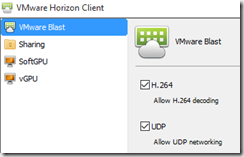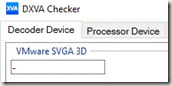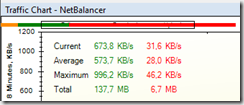So when reading about the upcoming release notes with Horizon 7 I was really interesting when it came to the new GPU and Protocol features with Horizon View 7. As I have blogged about earlier, we saw that Blast Extreme is essentially an TCP based remote display protocol –-> https://msandbu.wordpress.com/2016/03/29/remote-protocols-benchmarking-citrix-vmware-and-rdppart-one-pcoip-vs-blast-extreme/ (I can also be configured to use UDP, but by default it is set to TCP)
We also noticed that Blast Extreme wasn’t really bandwidth friendly compared to PCoIP, while it have a much better screen quality and it did a much better job when it came to increased latency and packet loss. Now as part of Blast Extreme we also have the option to do H.264 decoding if we have an GPU that supports it.
NOTE: That this requres view client version 4 and above. Now H.264 decoding has the following restrictions:
- Multiple monitors are not supported.
- The maximum resolution that is supported depends on the capability of the graphical processing unit (GPU) on the client. A GPU that can support 4K resolution for JPEG/PNG might not be able to support 4K resolution for H.264. If a resolution for H.264 is not supported, Horizon Client uses JPEG/PNG instead.
Defining use of H.264 can be done from within the Horizon View client
Now I was fortunate enough to be able to borrow access to a demo enviroment from, which was running a Dell R720 server with K2 cards. This was a enviroment which was running all the default settings with on proper tuning what so ever. With two VDI instances running Windows 10, which had the same resources available to them. On top of that this enviroment was also running NSX, will this affect the performance? let’s see.
the VDI instance running with vGPU was assigned an K280 template to it
the other VDI instance was just running plain SVGA 3D.
Since I simply borrowed the lab I didn’t want to do to much harm to it ![]() So I did some simple load testing, which was to conduct something that pushed the bandwidth usage to the roof and pushed the CPU on the VDI instances. Simple enough I did a Youtube clip in full 1080P to do a simple comparison
So I did some simple load testing, which was to conduct something that pushed the bandwidth usage to the roof and pushed the CPU on the VDI instances. Simple enough I did a Youtube clip in full 1080P to do a simple comparison
vGPU VDI instance
Software VGA VDI instance
This was a sample for Youtube clip, in 3d based tests I noticed that the bandwidth difference between vGPU and Software VGA was about up to 50% lower.
Now the most impressing isn’t just the bandwidth usage, but the screen quality difference was quite huge! which didn’t show in the networking testing is the higher amount of FPS.
Another metric is the CPU % usage on the VDI instances.
vGPU VDI instance
This is more of the fact that it can offload the video processing to the GPU.
Software VGA
Hopefully soon I will be able to test a Dell R730 server with M60 cards ![]() and do some more in-depth analysis as well. You can also read more on the VMware blog here –> http://blogs.vmware.com/euc/2016/02/vmware-horizon-blast-extreme-acceleration-with-nvidia-grid.html
and do some more in-depth analysis as well. You can also read more on the VMware blog here –> http://blogs.vmware.com/euc/2016/02/vmware-horizon-blast-extreme-acceleration-with-nvidia-grid.html