When I first write about Windows Virtual Desktop late last year after Iginite and the announcements came out, a lot has changed! (here is the originial post –> https://msandbu.org/windows-virtual-desktop-what-is-it-actually-and-limitations/ )
Overview of Windows Virtual Desktop
Much of the announcement then was around Windows 10 Multi-user which is still going to be a Azure only offering and that hasen’t changed. But Windows Virtual Desktop is actually just RDMI evolved into a multitenant offering instead. Intentionally RDMi was planned as a single tenant offering where each customer needed to setup their own RDMI Control Plane using Azure App Services, but with Window Virtual Desktop you get access to a multitenant control plane with the core RDS components.
These core components are managed by Microsoft and are part of Azure Resource Manager which means simpler automation.

And we as customers or consumers of the service can host our endpoints anywhere. So therefore WVD will work with Server 2012R2 – 2019, Win7, Win10VDI, and Win10 Multi-User.
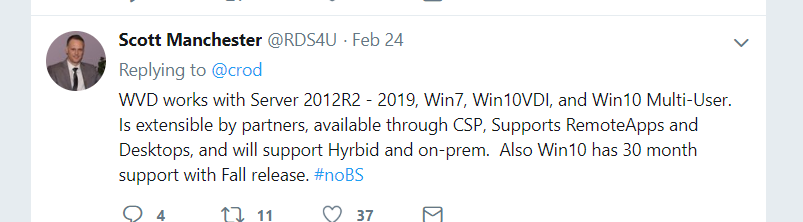
It will support RemoteApps and Desktops, and will support Hyrbid and on-prem. Now it is important to remember that if WVD will work on-prem that is only for worker nodes and will most likely not provide any automatic provisinoning similiar to Citrix or VMware.

Communication
This is the bit that worries me, I’ve been working many years on fine tuning protocol experience on BLAST/HDX/Teradici/RDP where you now get a crisp and clear experience and great support with GPU, and with WVD Microsoft is forcing all traffic trough their Azure hosted Gateways to reach endpoints. This is of course prefered when endpoints are placed in Azure but not recommended if you have your resources stored on-prem. So in scenario you are located in a location where you don’t have an Azure region available but you have on-prem resources you need to access the traffic will go back and forth to be able to reach the on-prem workers. and with Microsoft’s limits in RDP when if comes to offloading of Audio/Video rendering to endpoints this will be an issue. I see that communication flow is going to be similiar to Azure AD Application Proxy but using websocket connections instead.

Now this might work fine for most parts, but pushing it to the limits especially with the use of the more heavy Office applications such as Teams will likely make the communication flow a bit difficult also thinking about this with GPU based workloads. This type of traffic flow is not something that is unique, Citrix has built something similiar that they call NetScaler Gateway as a Service but again they also provide the capability to place Gateway to the resource to optimize communication flow instead of pushing everything trough a central hub. The only downside to using WebSockets is means no UDP.

What About Office licensing?
Effective January 14, 2020, ProPlus will no longer be supported on the following versions of Windows. This will ensure that both Office and Windows receive regular, coordinated updates to provide the most secure environment with the latest capabilities.
- Office 365 ProPlus will continue to be supported on Windows 8.1 through January 2023, which is the end of support date for Windows 8.1.
- Office 365 ProPlus will also continue to be supported on Windows Server 2016 until October 2025.
- Source: https://support.microsoft.com/en-us/help/4462769
As it is now Office 365 ProPlus with Shared Computer Support cannot be used on Windows Server 2019. It only supports Office 2019 ProPlus, so if you want to use your existing licenses stick with Windows Server 2016, or you would need to move to WVD with Multi-user Windows 10 or Windows 10 Enterprise.
What else about the licensing of the service?
The Windows Virtual Desktop service licensing is covered of Windows or Microsoft 365 E3 or E5 license. The only cost is for the Azure compute being consumed (or on-prem if used). RDS CALs will be required to run Windows Server OS in Windows Virtual Desktop, then Azure Compute and Storage applies if that is used. Also important ot remember that Windows 10 Multi-user will only be available on Microsoft Azure.
Optimizied for Office?
Microsoft states that WVD will be optimized for Office, which means that
1: They are allowing for multi-user on Windows 10 to allow access to Office 365 there
2: They’ve bought FSLogix which will most likely be part of the package to handle user profiles you can read more about that here –> https://msandbu.org/guide-to-deploying-office-365-in-rdsh-and-vdi-enviroment/
However I belive that user experience with protocol performance is still a big part of the user story, and I’m a bit skeptical to the communication flow and how this will scale and how Microsoft needs to develop further into RDP protocol to handle offloading and UDP holepunching to move away from the websockets for applications that sorely need realtime graphics and lower latency.
