So last night, Citrix released XenDestkop 7.11 which now already supports Windows Server 2016! Which is now availble here –> https://www.citrix.com/downloads/xenapp-and-xendesktop/product-software/xenapp-and-xendesktop-711.html
But that not all! it has alot of new capabilities as well!
XenDesktop 7.11:
* Support for Hyper-V DDA
* Support for Azure Resource Manager deployments (Which I have blogged about here –> http://msandbu.org/delivering-xendesktop-from-microsoft-azure-using-azure-resource-manager/
* When using Machine Creation Services to create a Machine Catalog containing desktop OS VMs, you can now choose whether MCS provisions thin (fast copy) clones or thick (full copy) clones.
* Deployment using you can now choose whether MCS provisions thin (fast copy) clones or thick (full copy) clones.
* Publishing of Windows Universal Applications
* Enhancement to caching behavior of video content in Thinwire
* TWAIN 2 support
* Relative mouse support
* Updated Client USB device optimization rules policy setting
* Generic USB redirection for mass storage devices on XenApp (Now enabled by default!)
* Access to a high-performance video encoder for NVIDIA GPUs using NVENC
* Zone preference (We can now specify if a desktop or application group should be mapped to a users home zone
- Storefront 3.7:
It also comes with StoreFront 3.7 which now support Windows Server 2016 as well! - Did I mention that Windows Server 2016 comes with HTTP/2 by default? Which will increase the performance of HTML 5 based Web Receiver rather dramatically
Storefront 3.7 also now support publishing of content directly into the Portal (This can be doc files, html files etc)
- Now publishing content using Storefront can only be done using PowerShell and not the UI, for instance this command will publish a web shortcut to Storefront
- New-BrokerApplication -ApplicationType PublishedContent -Name “Citrix.com” -CommandLineExecutable “https://www.citrix.com/” -DesktopGroup CHANGEWITHDESKTOPGROUP
This command publishes a TXT file located locally on Storefront to the portal and publishes it to the desktopgroup that I specify
New-BrokerApplication –Name ReadMe -PublishedName “ReadMe Document” –ApplicationType PublishedContent –CommandLineExecutable \\sf01\test.txt -DesktopGroup Desktop

- NOTE: That the client connecting needs to have access to that particular location that the resource is located on. It will not leverage Storefront to get ahold of the content.
- PVS 7.11
Now supports Windows Server 2016 and also REFS as well for quick vDisk versioning! Which is leveraging the Block Cloning API of REFS
Also AppDisks now support SCVMM and Hyper-V 2016!
Citrix Director now also integrated directly into Octoblu based upon Notifications
AppDNA also now supports Windows Server 2016
Hyper-V DDA support: Now I have previously blogged about the Azure N-series which uses NVIDIA GRID GPU’s to deliver enhanced graphics performance. http://msandbu.org/n-series-testing-in-microsoft-azure-with-nvidia-with-k80/
Now some quick notes on setting up Hyper-V DDA setup on a Citrix VDA agent. Firstly we need to specify that we want to enable hardware GPU usage within Group Policy, if not it is going to fall back to software rendering!
Now also make sure when checking DXDIAG that it reports back the proper configuration, if you are not seeing this. You need to run a GPUPDATE to make sure that the policy is in place.
And it works! XenDesktop 7.11 running on N-series with Hyper-V DDA. Now I will have another deep-dive blog upcoming on N-series as well.





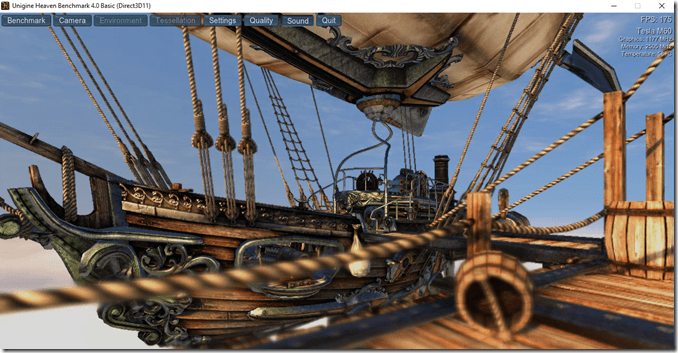
Is running a client OS with xendesktop on Azure N series supported yet?
CAD engineers tend to have large resource needs and using shared memory space like XenApp might be an issue.
thanks,jb
Hi Jason,
Actually I’m not quite sure yet, I’ve reached out to the PM of N-series to ask, but as of now I know that Citrix is the only vendor that will be delivering VDI from Azure, my guess is that will be able to leverage n-series eventualy