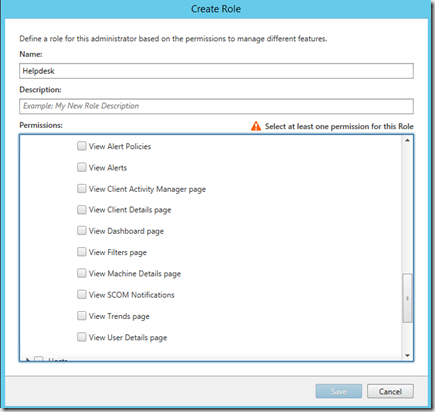With the latest release of XenDesktop, Citrix included an integration between Director and Operations Manager Management Group, which allows Operations Manager to send alerts to Director.

- Citrix recommends that the Director administrator account is configured as a SCOM Operator role so that they can retrieve full alert information in Director. If this is not possible, a SCOM administrator account can be configured in the web.config file using the DirectorConfig tool, however it is not recommended. (web.config) file under director folder
The setup is straightforward, as long as you have 2012 R2 setup, if you want to connect against an 2008 R2 or that you do not have Windows Remote management enabled, you have to enable that. This can be done using CLI and running the command Enable-PSremoting.
When it comes to the integration, from CLI run the command (On the Director Server)
DirectorConfig.exe /Configscom
Then enter the name of the Opsmgr management server, authentication will happen using their Director Credentials. Also if we have delegated setup in our Director we also need to create a user role within Operaitons Manager, since the authentication against OpsMgr is using pass-trough (NOTE: We have specific access rules within Studio for SCOM)
After the connection is setup, alerts will start appearing in Director under the alerts pane, such as shown here –>
We can also do a drill-down of the alerts, from within the alerts pane.
We can also see all alters from the alters overview.
To bad that it so far is not integrated directly with the VDA servers….. Guessing that is coming in a upcoming release.
So regardless of alerts or management packs I can get them into Director. Only issue as of now is that we cannot close or resolve the alerts from Director. So we can think of Director as an aggregator of alerts, which allows helpdesk to more easily identify issues that occur on a Citrix enviroment.