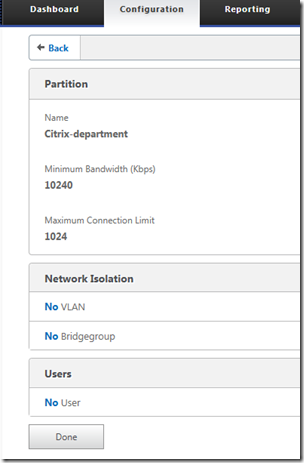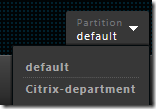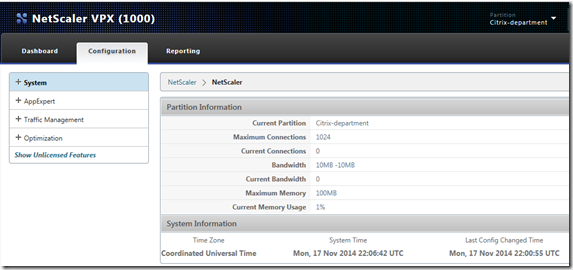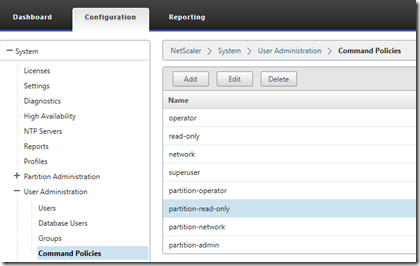So this was announced on Synergy earlier this year, and now just arrived in the first enhancement build which is downloadable from Citrix.com
NOTE: There is only a VPX available for XenServer but there is a firmware available which works on regular VPX.
So what is Admin Partitions?
It is a kind of Role-based access segmenting, each user has their own partition which contains their own configuration files and view and logging and so on.
So think like SDX where each department is given their own VPX which has their own SLA using their own build version and so on. Partitions works for a single appliance, so users share the same build and appliancce, but they have their own configuration and setup.
Think of it like a Windows PC, where each user has their own login and they customize their own background and change the shortcuts and so on without it affecting the other users.
So how to set it up ?
System –> Partition Administration –> Partitions.
Here we define a name for the partition and we define how much bandwidth for this partition. So this can be Citrix department (ICA-proxy) and how much bandwidth, connection limit and memory limit. So after we have created this we can go back to the partitions menu and see how it looks.
Next we can add a bridge group or VLAN to the partition abd bind it to a user
We can also change partitions from within the GUI from the admin gui
So after I changed partition I can see that I see how much dedicated this resources has.
And note that partitions also creates new local groups
But note this allows us to partition the Netscaler into different resources and dedicated users. So we can create a partition for the Citrix guys, some for the Networking guys and for instance a partition for the Exchange guys and dedicating system resources to each department.
Stay tuned for more!