Veeam has a functon called SureBackup, which is used to verify that your backups are valid (or that they are functional J
SureBackup allows you to spin up a virtual lab directly in Vmware (which sits on an isolated network, separated from your production network) (Which is actually mounted up as a datastore directly from the backup)
It also (if you choose to) creates an virtual appliance proxy which is used to communicate between this virtual lab environment and the production environment in use for U-AIR wizards (I’ll come back to that later)
Then there are Application Groups (Here you can define virtual machines that are dependent of each other in order to use SureBackup) for instance Exchange, requires an active domain controller with a global catalog in order to start.
And in the Application Group we define which VMs we want in and how long time they would use in order to boot (now remember that in many cases you have VMs which are dedup and compressed and is then booted from the backup environment into the vmware environment so you need to be patient J
You can also see an interactive movie here à
http://www.veeam.com/university/job_start.swf
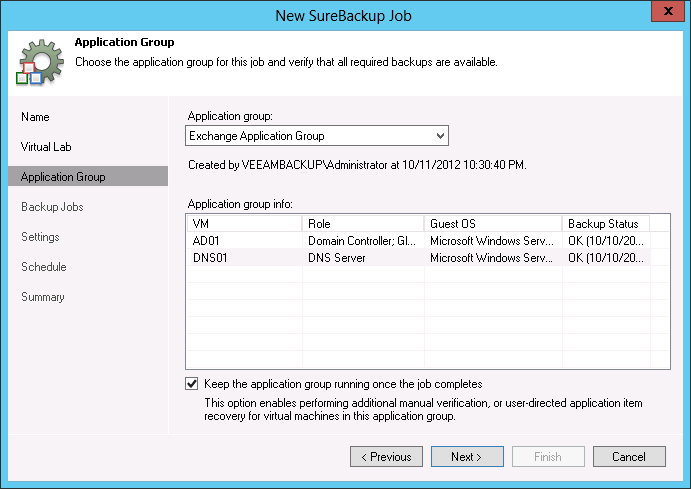
(Remember that in order to use the U-AIR wizards against the lab you need to have the check box on the “Keep the application group running once the job completes)
In the SureBackup Job we define which way we can test how the backups are verified (You can define for instance heartbeat tests with Vmware integration tools, Ping tests and if you define which roles the VMs you will automatically use some predefined scripts against the VMs)
If we choose a role for a VM, Veeam has some built in scripts that are run against the VM in order to check if it is operational.
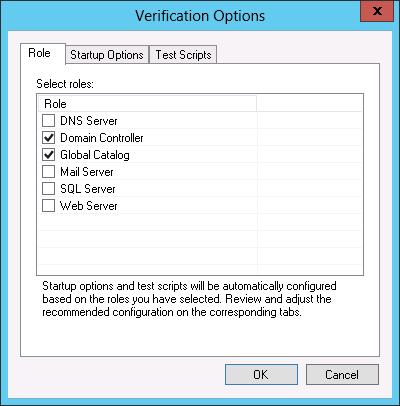
We can also define how long time the VM has to boot and how much memory it can use
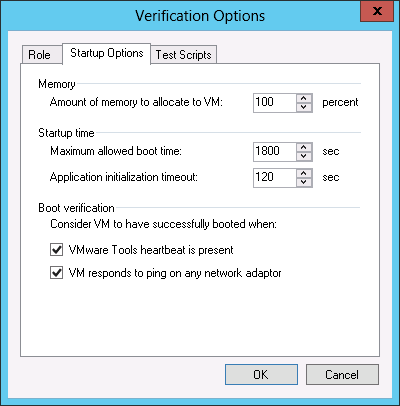
So what we are going to do? Restore some objects from Exchange to our production environment,
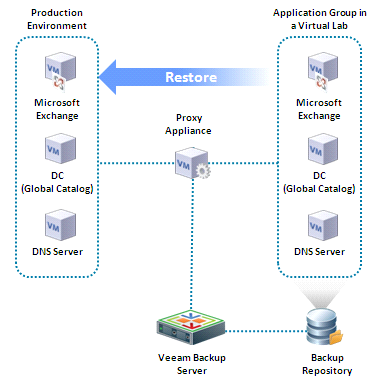
Now when you run the surebackup job you can see in vCenter that the VM’s are started. (Remember that the domain controllers needs to be started first in order for Exchange to function)
And remember that DNS is vital here, the AD controller that you use in the application group, should be primary DNS server for your exchange servers or you need to login and change it afterwards. If not Exchange will not start properly.
There are a couple of things that you need to remember when running the U-AIR wizards, by default Exchange permissions are restricted pretty tight, you need to add a user with full admin access to all mailboxes.
This can be done in Exchange 2010 with the following PowerShell cmdlet
Get-MailboxDatabase -identity “[mailbox database name]” | Add-ADPermission -user [username] -AccessRights GenericAll
Now the U-AIR wizard (Is not the same as Exchange Explorer) and the wizard has to be pointed the CAS server (Since the U-AIR wizard) uses EWS in order to restore objects.
And the Wizard automatically knows which type of Exchange it is. The U-AIR wizard is a separate download from Veeam (Not included in the regular release of Veeam B&R)
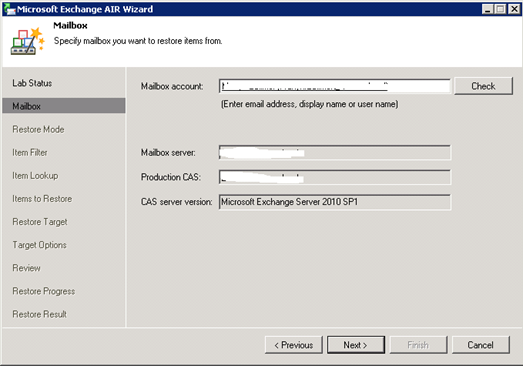
And then the rest of the wizard is pretty simple, just define which user and which items to restore.
