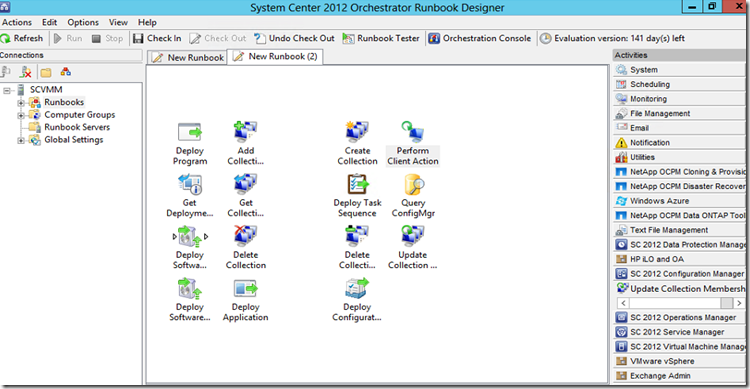With Service Pack 1 there is a lot of new features available for instant actions. ConfigMgr is not happening “real-time” so when you deploy software to a computer it needs to wait for the computer to update its policy before it realizes that a new software is available. With Service Pack 1 you have more options to “speed things up” for instance you can do an remote computer update policy from within ConfigMgr.
Which is pretty similar with what you can with in Windows Server 2012 and Group Policy management where you can do a remote force update policy.
So you can do this on computer level or at collection level.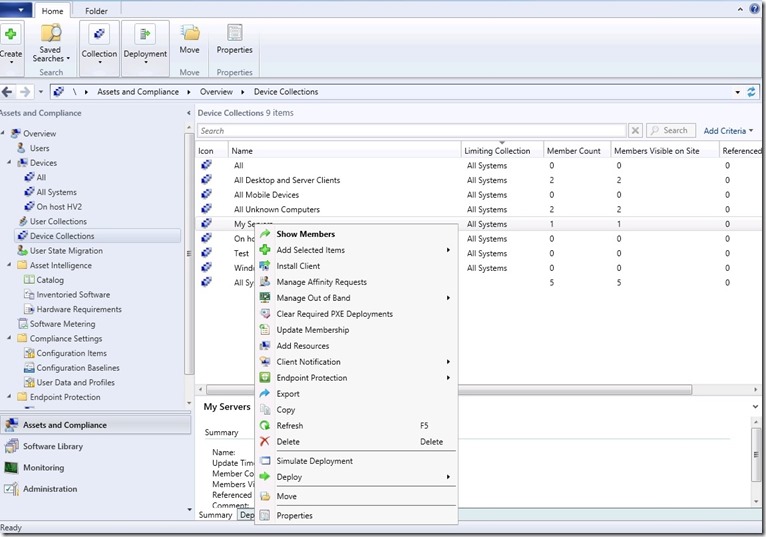
So as you can see we have
“Client Notification –> from here we can choose Update Computer Policy”
Endpoint Protection –> Update definition and full scan on the collection”
You can also do this at computer level, the options available will be reflected upon what component is installed. So if Endpoint protection is not installed you can not force update the definitions or run a full scan.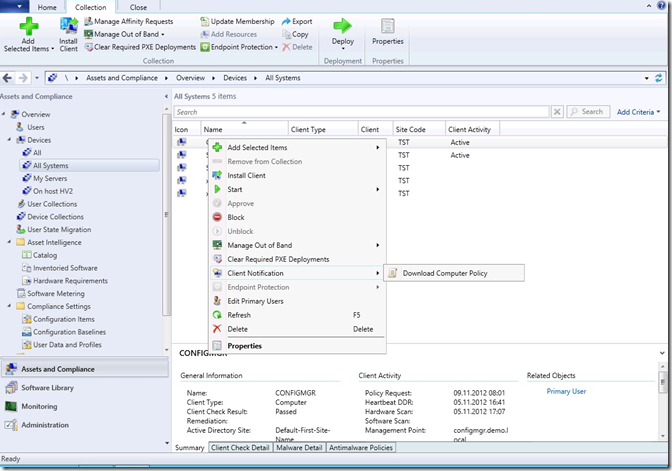
So in this case Endpoint protection is not installed on this computer so we can not update the endpoint. But this new features will allow for administrators to more quickly deploy updates / applications / endpoint definitions to computer.
Just remember that running updates on a large collection might result in a CPU spike on the Management Servers.
Now on the other hand we also have the ability to automate jobs from Orchestrator against Configuration Manager.
Now why would we do this ?
Just pretend we have a runbook that creates multiple virtual machines for a customer, we would want to have a custom computer collection created for that customer were we place all these new computers, where we would deploy baselines based upon what applications that customer wants as well. Might also be that a superuser wishes to deploy a new application that he purchased for his users that he wishes to deploy. Ill give some better examples as we go trough here.
Now to let’s take a look at the activities we have available in Orchestrator.
We have
* Deploy program
* Add Collection Rule
* Create Collection
* Perform Client Action
* Get Deployment Status
* Get Collection
* Deploy Task Sequence
* Query ConfigMgr
* Deploy Software Update
* Delete Collection
* Delete Collection rule
* Update Collection Membership
* Deploy Software
* Deploy Application
* Deploy Configuration Baseline
These actions can be used to deploy a runbook for a customer. For instance a superuser can issue a application deployment for its users after the software has been ordered.
Or a new customer can get a new computer collection created for its computers (or for instance a new VMM deployment can get a computer collection created in ConfigMgr and get baselines attached to it)
There are endless options here for deployment. You can also use this to do an instant “update” on the client using the Perform Client Action activity.